Colorado Business Search Finding and Verifying Companies in Colorado
When it comes to starting a business, conducting due diligence, or checking on an existing company’s status, the Colorado business search tool is an invaluable resource. Managed by the Colorado Secretary of State, this free online database allows anyone to search for and verify business entities registered in the state. Whether you’re an entrepreneur, legal professional, investor, or just curious about a company, this tool is the first step to making informed decisions.
What Is the Colorado Business Search Tool?
The Colorado business search tool is an online service provided by the Colorado Secretary of State. It allows users to look up information about businesses registered in Colorado, including:
- Corporations
- Limited Liability Companies (LLCs)
- Nonprofits
- Trade names and trademarks
The system is accessible to the public and completely free. It provides real-time information on business status, registration dates, and other vital data.
How to Use the Colorado Business Search
Basic Search Options
Users can perform a Colorado business search using several types of identifiers:
- Business Name: Most commonly used; requires the exact or partial name
- Trade Name: Also known as a “doing business as” (DBA) name
- ID Number: Unique identifier assigned by the Secretary of State
- Document Number: Useful for specific filings or historical information
Step-by-Step Instructions
- Visit the official website of the Colorado Secretary of State
- Select the “Business Database Search” tool
- Enter the search term (name or ID number)
- Review the results for matches
- Click on the ID Number to view detailed business information
This process is user-friendly and typically takes less than a minute to complete.
Advanced Search Capabilities
The Colorado business search tool also offers advanced filtering options for users looking for more refined results. These include:
- Date ranges (formation or expiration dates)
- Entity types (LLC, Corporation, Nonprofit, etc.)
- Agent name or registered contact information
- Ownership filters, including minority, women, and veteran-owned businesses
- NAICS code filters to search by industry classification
These tools are especially helpful for researchers, journalists, or professionals conducting competitive analysis.
What Information Can You Find?
Once you’ve found the business entity you’re searching for, the following information is typically available:
- Business name and status (e.g., Good Standing, Delinquent, Dissolved)
- Formation date and jurisdiction
- Principal office and mailing address
- Registered agent’s name and address
- Filing history and access to submitted documents
- Periodic report filing status and due dates
This information is critical for legal verification, partnership evaluation, or investment decisions.
How to Check Name Availability
If you’re starting a new business, checking the availability of your desired business name is a critical first step. The Colorado business search tool also functions as a name availability checker.
Steps to Check Name Availability
- Navigate to the name availability section
- Enter the desired business name
- Review the response – either:
- “Name is available”
- “Name is not available”
You’ll also be informed if a variation of your name is too similar to existing names, which can lead to rejection during registration.
Reserving a Business Name in Colorado
Once you confirm your business name is available, you may wish to reserve it to prevent others from claiming it before your registration is complete.
How to Reserve a Name
- File a Statement of Reservation of Name online
- Pay a small reservation fee (typically around $25)
- The name is reserved for 120 days
This step is optional but recommended for those still preparing to file formation documents.
Registering a Business After the Search
After using the Colorado business search to confirm name availability and review existing entities, you can proceed to register your business:
- Choose your entity type (LLC, Corporation, Nonprofit, etc.)
- File the necessary formation documents via the Secretary of State’s website
- Pay the required filing fees
- Receive a Certificate of Good Standing upon approval
Aligning your registration with accurate search data ensures a smoother approval process.
Next Steps After Finding a Name
Once you’ve identified a name and registered your entity, take these additional steps:
- Buy a domain name that matches or complements your business name
- Set up social media profiles for branding consistency
- Register for a Google Business Profile to improve local SEO visibility
- Consider federal or state trademark protection to secure your brand
Trademark Search in Colorado
The Colorado business search tool also enables trademark lookup. You can filter by:
- Trademark name
- Goods or services associated with the trademark
- Filing or expiration date
- Trademark status (active, expired, etc.)
Note that this is different from the U.S. Patent and Trademark Office (USPTO) database, which handles federal trademarks.
Tips for Effective Searching
To get the most accurate results from your Colorado business search, follow these tips:
- Use exact spellings and include suffixes like “LLC” or “Inc.”
- Try partial name matches if you’re unsure of the full business name
- Utilize the advanced filters for large result sets
- Always double-check the status and document filings before making decisions
Colorado Secretary of State Contact Information
If you need help or further information, contact the Secretary of State:
- Website: https://www.sos.state.co.us
- Phone: 303-894-2200
- Address: 1700 Broadway, Suite 550, Denver, CO 80290
- Business Hours: Monday to Friday, 8:00 AM – 5:00 PM
Conclusion
The Colorado business search tool is an essential platform for anyone doing business in the state. It helps verify legal status, research competitors, and start new companies with confidence. Whether you’re forming a business, checking on a potential partner, or just curious, the tool offers the transparency and accessibility you need. Always begin your business journey by confirming your name, reviewing filings, and ensuring compliance — and the Colorado Secretary of State’s website makes it easy.



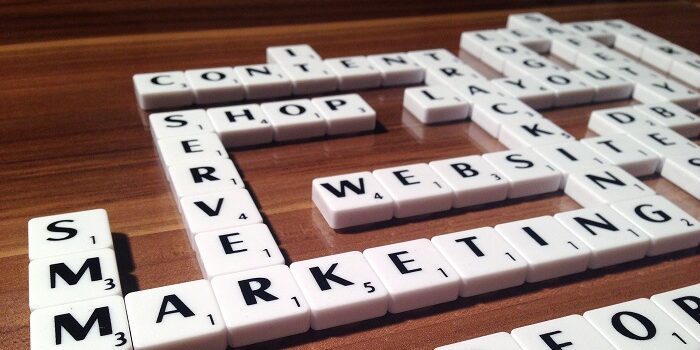
Post Comment